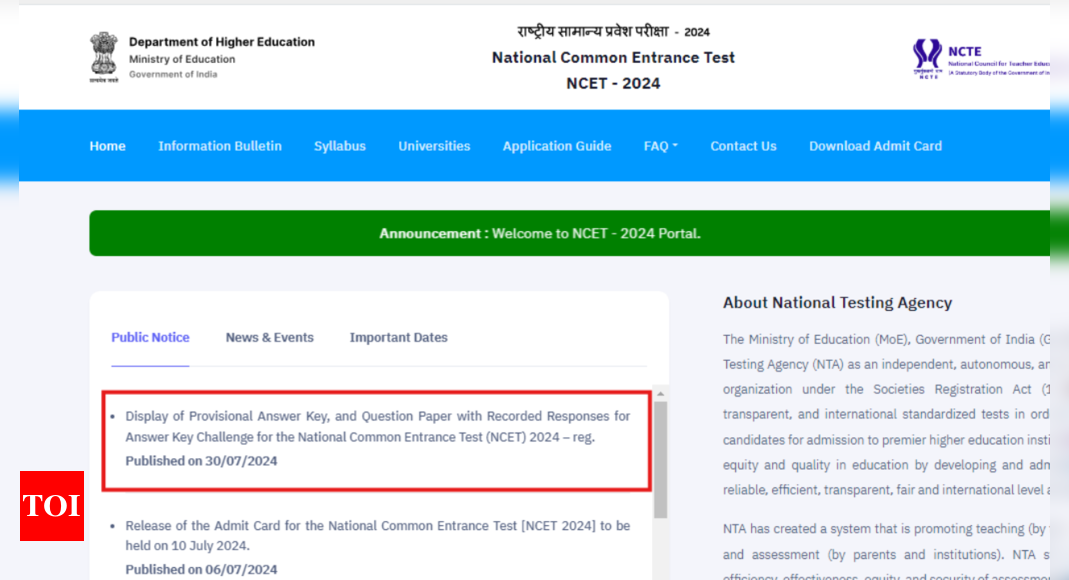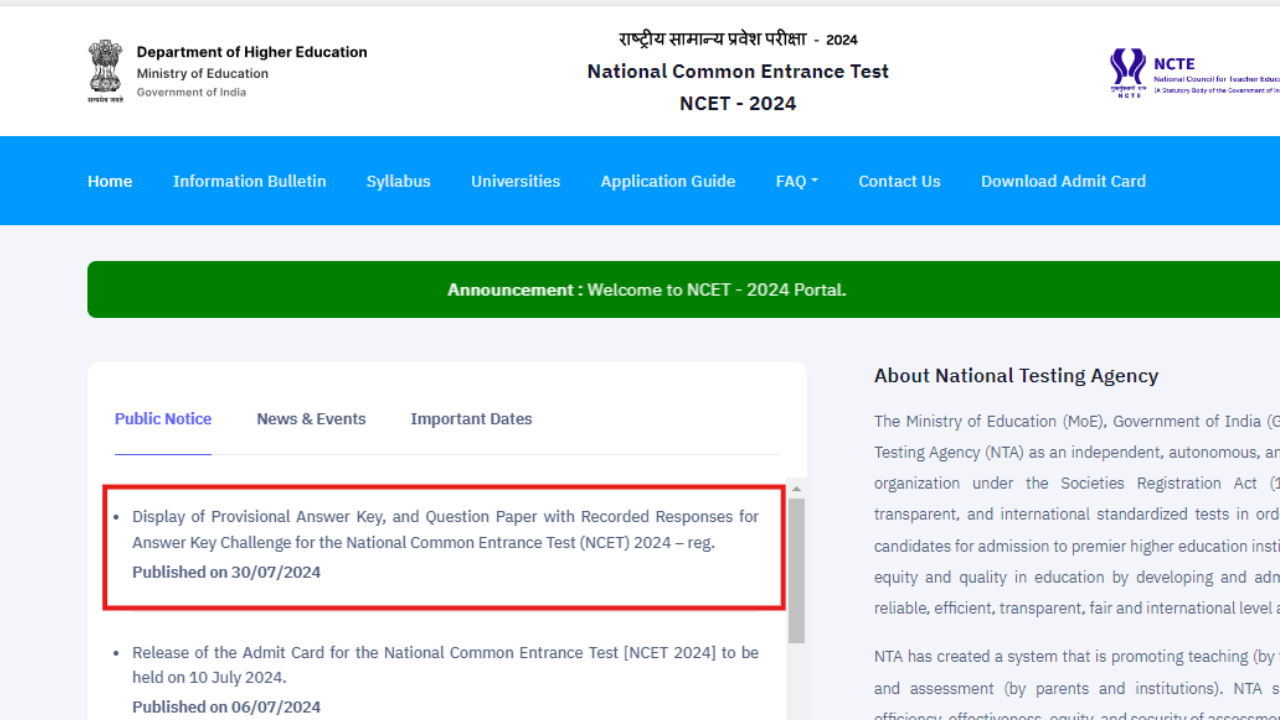Candidates wishing to challenge the answer key must pay a non-refundable processing fee of ₹200 (Rupees Two Hundred only) per question challenged.
Click here to read the full notice.
NCET provisional answer key 2024: Steps to check
Candidates can follow these steps to check the NCET provisional answer key 2024:
Step 1: Visit the official website, i.e., ncet.smarth.ac.in.
Step 2: On the homepage, login to your account with the necessary credentials, i.e., your application number and password.
Step 3: A new page will appear on the screen.
Step 4: Click on the View/Challenge Answer Key option.
Step 5: The Option(s) next to the Question ID under the column ‘Correct Option(s)’ standsfor the most appropriate Answer Key to be used by NTA.
Step 6: If you wish to challenge this option, you may use any one or more of the Options given in the next five columns by clicking the check box.
Step 7: Upload the desired documents and click on ‘Submit and Review Claims’.
Step 8: Pay the required fee and click on submit.
Click here for the direct link to check the NCET provisional answer key 2024.