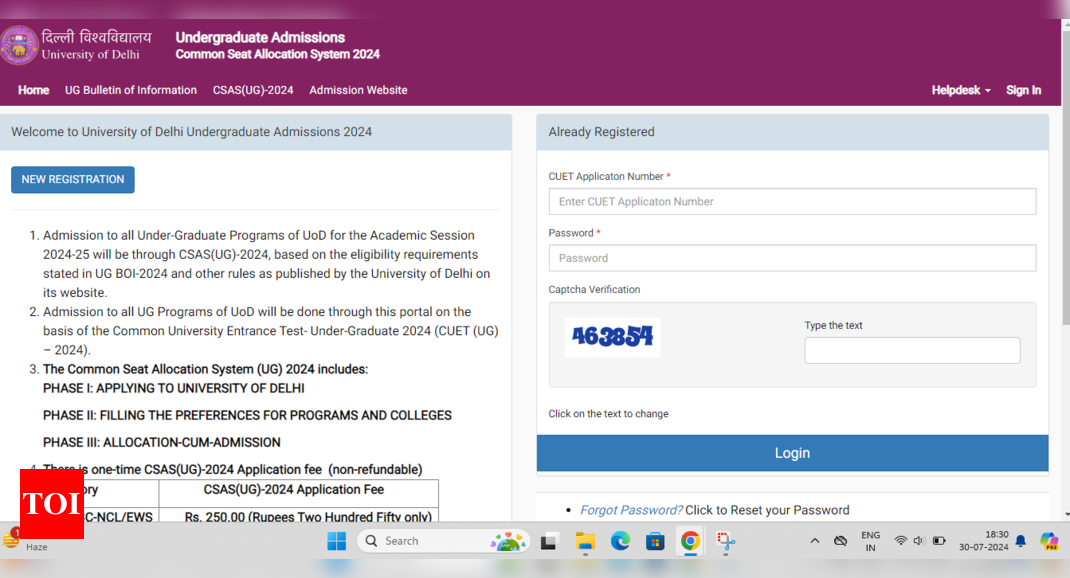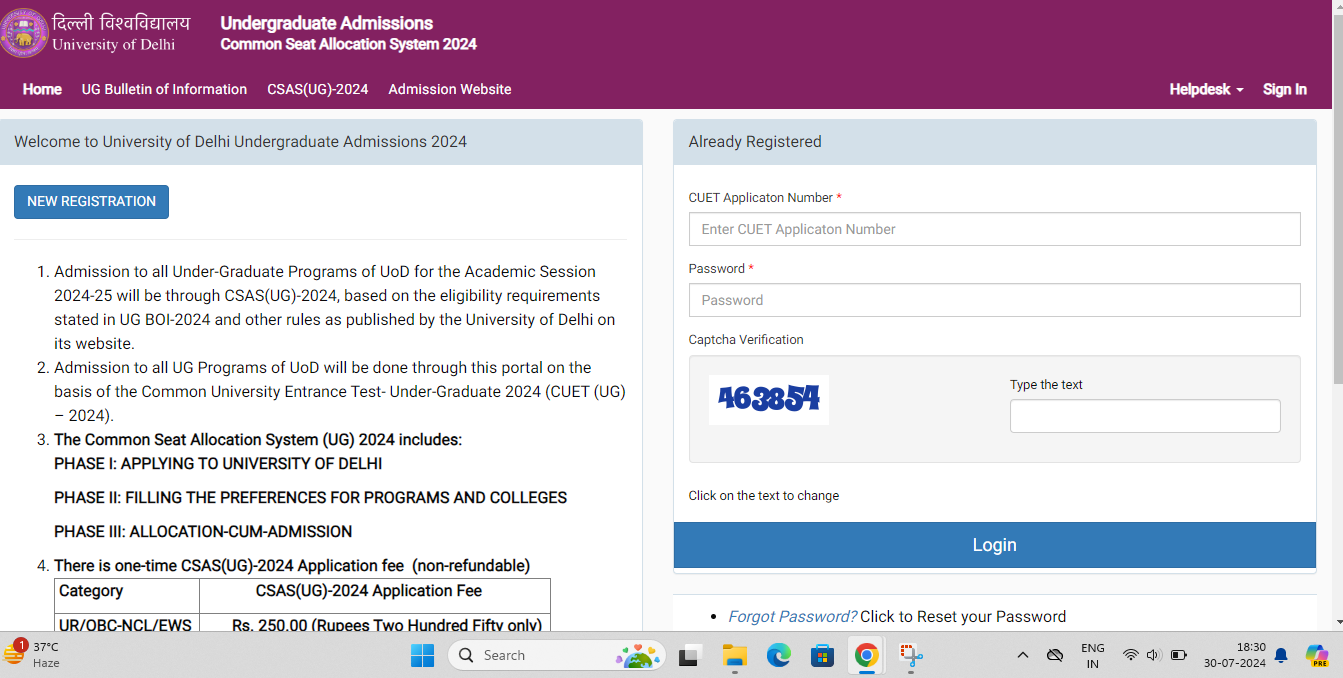DU CSAS Phase 1 Application Correction 2024: Steps to Edit
The registration correction window can be accessed through login credentials. Here are the steps to follow.
Step 1: Visit the official website of the portal https://admission.uod.ac.in. .
Step 2: Login using your credentials, such as CUET application number, and password.
Step 3: Click on the application correction window, which is usually available on the dashboard or notification panel
Step 4: Revisit the application form and make changes if needed (only in the editable fields).
Step 5: You will have to pay an additional fee of INR 100 if you are changing your quota.
Step 6: Double-check the form for any errors.
Step 7: Save the form in your device for future reference or take out as well.
Aspirants can also directly access the DU CSAS application correction window by clicking here.
DU CSAS Phase 1 Application Correction Window: Editable Fields
The candidates must note that they can not edit the basic details in their application. Check out the fields that can be edited in the DU CSAS Phase 1 application form.
- Academic Details
- Address Details
- Documents (The portal allows uploading new or correct documents, or correcting the details of the documents)
- ECA and Sports quota
DU Phase 1 Application Correction Window: Non-Editable Edits
As already mentioned, the application correction window will not allow you to edit certain details. Check out the fields that you cannot edit.
- Candidate’s Photograph
- Name of the candidate
- Signature of the candidate
- Candidate’s registered email ID
- Candidate’s mobile number