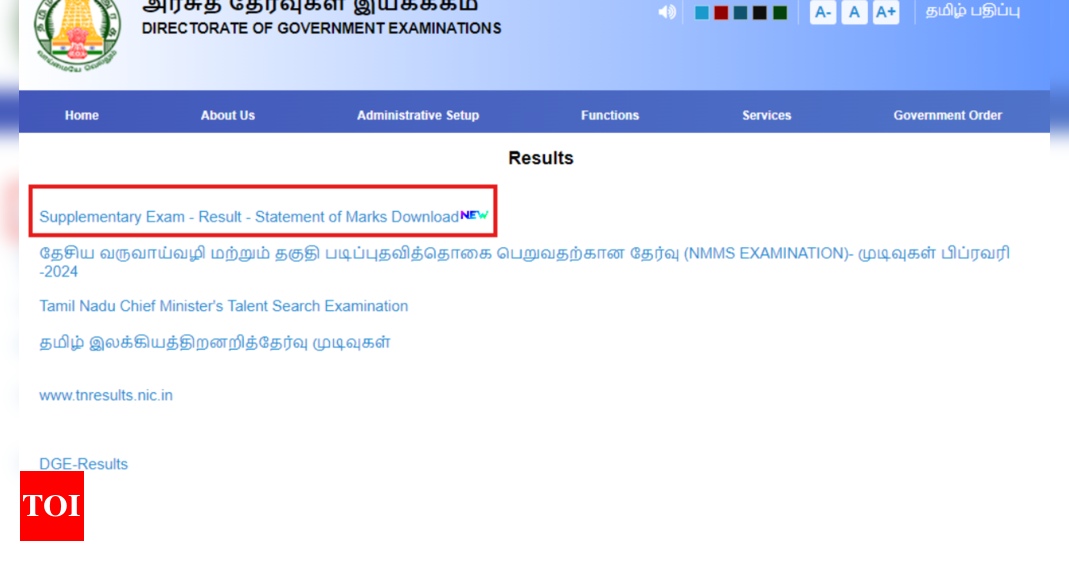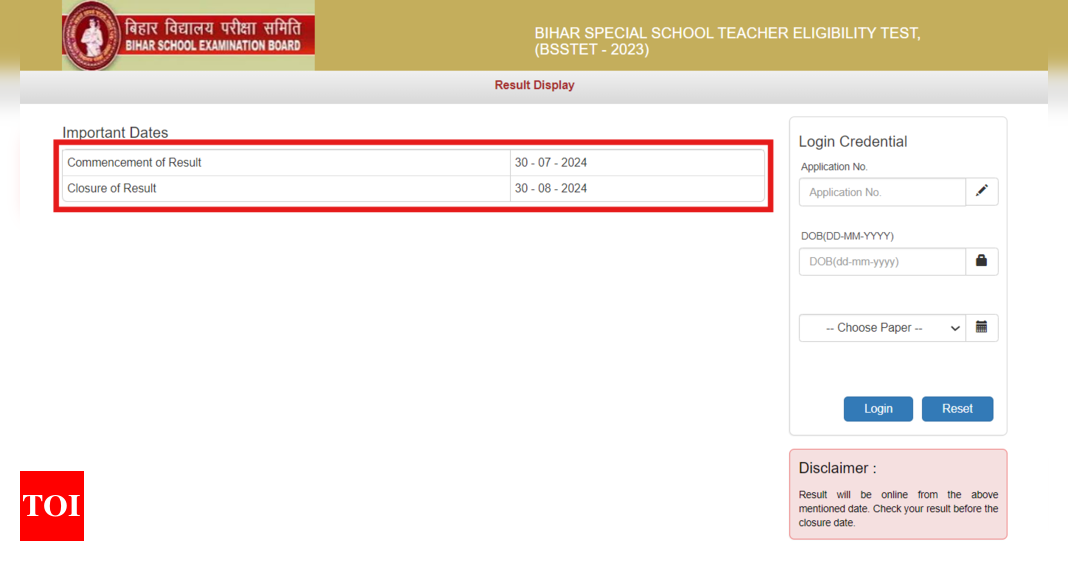According to the notice issued, “The result of the B.Ed second-year annual examination 2024 conducted in the colleges affiliated to the university has been released by Chaudhary Charan Singh University.The result will be available on the university website from July 30. However, results for certain colleges have been withheld due to non-receipt of marks for internal and practical exams.”
How to Check CCSU B.Ed Semester Examination Results?
1. Visit the official website: ccsuniversity.ac.in.
2. Click on the ‘Results’ link on the homepage.
3. Select the relevant course and semester.
4. Enter your roll number and other required details.
5. Click on ‘Submit’ to view your results.
6. Download and print the result for future reference.
The withheld results pertain to the following college codes: 141, 203, 252, 258, 364, 368, 419, 435, 438, 441, 446, 469, 513, 517, 521, 522, 534, 535, 539, 540, 545, 555, 556, 577, 589, 597, 598, 702, 705, 725, 785, 786, 811, 813, 877, 913, 915, 975, 983, 1019, 1027, 1050, 1061, 1065, 1098, 1099, 1141, and 1186.
Students whose results have been withheld are advised to contact their respective colleges for further information. The delay is primarily due to the non-receipt of marks for internal and practical exams.
For any further queries or assistance, students are encouraged to visit the official website or contact the university’s helpline.